Accelerad
Contents
AcceleradRT
Introducing Accelerad's real-time interface for glare and visual discomfort prediction: AcceleradRT is the first major departure from Accelerad's method of porting Radiance functionality to the GPU. Instead, AcceleradRT adds new functions and combines the capabilities of other programs such as rpict, rvu, evalglare, and wxfalsecolor with GPU acceleration.
In AcceleradRT, you can:
- Change the view position and direction using intuitive mouse and scroll wheel navigation.
- Switch between realistic, greyscale, and false color visualizations.
- Switch between luminance, illuminance, radiance, and irradiance visualizations.
- View live updates of vertical eye illuminance (Ev) and daylight glare probability (DGP).
- Select task areas (
 ) and contrast areas (
) and contrast areas ( and
and  ) for luminance or illuminance measurement.
) for luminance or illuminance measurement. - Adjust exposure settings (
 ), rendering settings (
), rendering settings ( ), and camera settings (
), and camera settings (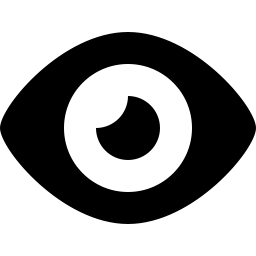 ).
). - Automatically update the model whenever a new octree file is created.
- Save high-dynamic range (HDR) images at any point while progressive rendering runs (
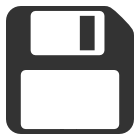 ).
).
AcceleradVR
AcceleradRT includes an experimental feature, AcceleradVR, for experiencing the luminous environment in virtual reality. AcceleradVR uses third party software to stream AcceleradRT's real-time rendering to a smartphone. The stereo image can be viewed with any VR headset, including Google cardboard. To use AcceleadVR:
- Install Accelerad if it is not already present
- Install Trinus CB VR server (or a similar screen sharing program) on computer
- Install Trinus CB VR for iPhone or Android on phone
- Launch Trinus CB VR on both computer and phone
- In the Trinus CB VR server window:
- Set compression high using the slider
- Turn off "Fake 3D"
- Adjust the yaw and dead zone as necessary
- Enter phone IP address (shown in app) into Trinus CB VR
- Click the triangle in the Trinus CB VR phone app
- Click the triangle in the Trinus CB VR computer app
- Launch C:\Program Files\Accelerad\demo\test_AcceleradRT.bat
- Click the VR (
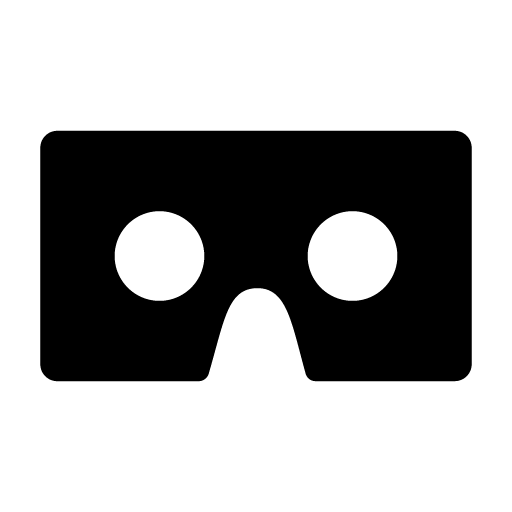 ) button in AcceleradRT app and select the window that opens
) button in AcceleradRT app and select the window that opens
Use head movement, your keyboard, or any USB game controller to move through your virtual space. On game controllers and joysticks, hold down Button 2 to switch from conventional navigation to vertical movement. For keyboard navigation, use forward (W), back (S), left (A), right (D), and arrow keys to move up, down, or spin.
Command Line Arguments
AcceleradRT does not need to be run from the command line, as most settings can be adjusted in the exposure settings ( ), rendering settings (
), rendering settings ( ), or camera settings (
), or camera settings (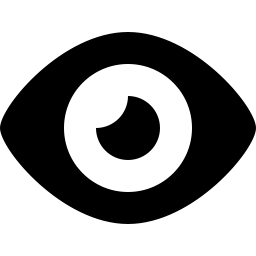 ). For convenience, advanced users may still adjust parameters via the command line.
). For convenience, advanced users may still adjust parameters via the command line.
For example, specify an initial hemispherical camera view and octree file as follows:
AcceleradRT -vp 2.5 -3 2.5 -vd 0 1 0 -vu 0 0 1 -vta -vv 180 -vh 180 -ab 3 -x 768 -y 768 model.oct
AcceleradRT supports rpict command line arguments. Because AcceleradRT uses progressive rendering, it will ignore any -aa or -ad parameters it receives. Additional parameters for specifying the false color scale and visual comfort indicators are summarized below:
| Argument | Description | Default Value |
|---|---|---|
| -f | Set whether to use the false color scale. Setting -f+ enables the false color scale, while -f- enables true colors. | -f+ |
| -s maximum | Set the color scale maximum to maximum. Set the value to zero to enable auto-selection. | 10000.0 |
| -log decades | Set the number of logarithmic scale increments to decades. Set the value to zero to disable logarithmic scaling. | 3 |
| -base b | Set the base for the logarithmic color scale to b. | 10 |
| -mask minimum | Set the minimum value on the false color scale to minimum. Pixels below this value will not be shaded. Set the value to zero to disable masking. | 0.0 |
| -pe exposure | Set the exposure used for saving HDR image output to exposure. | 1.0 |
| -T x y angle | Set the task area used for task area luminance and glare calculations. The area will be a circle centered on (x, y) in screen space with an opening angle of angle radians. Set angle to zero when no task area is defined. | 0 0 0.0 |
| -C xh yh ah xl yl al | Set the regions to use for measuring contrast. The ratio will be taken between the high circle centered on (xh, yh) in screen space with an opening angle of ah radians and the low circle centered on (xl, yl) in screen space with an opening angle of al radians. Set ah and al to zero when no contrast regions are defined. | 0 0 0.0 0 0 0.0 |
Last updated 4/14/19